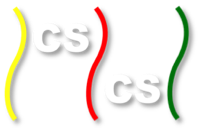Installing and Configuring Cuda¶
1. Register a Nvidia Developer Account¶
Create a nvidia developer account and register as a cuda developer. The approval process takes a while. You can go to https://developer.nvidia.com/jetson-tk1-support and double check on your ‘my account’ page to see that the registration was succesful,
2. Download and Install Cuda¶
Download the cuda toolkit from this site: https://developer.nvidia.com/jetson-tk1-support. You can just download it on the head node and then use ‘python -m SimpleHTTPServer’ to serve contents of the current directory on a HTTP server. Then download it onto each of the nodes with
wget 192.168.0.101:8000/cuda-repo-l4t-r19.2_6.0-42_armhf.deb
Install on each machine with
sudo dpkg -i cuda-repo-l4t-r19.2_6.0-42_armhf.deb #install the repository meta data
sudo apt-get install cuda-toolkit-6-0 #install cuda
#add user to the video group
sudo usermod -a -G video ubuntu #(change ubuntu to your username if you changed it)