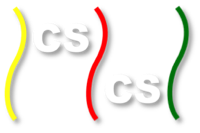Working with Multiple files¶
The sample question from the last section was fairly simple to answer because all of the data could be found in one file. However data is often split between files, making it harder to process.
Take this question for instance: are taxis more likely to get into crashes on the weekend?
Taxi Crashes¶
To answer this question we will need to access the day of week data at accidents[10] and the vehicle type data at vehicles[2] (codes 8 and 108 represent taxis). However those two bits of data are in two separate files so we’ll need some way to cross reference them. We’ll do that with the accident index stored at accidents[0] and vehicles[0]
This also means that we’ll need to access multiple files during a single job. Luckily WMR makes this easy for us. If we enter a folder into the cluster path, it will use all the files in that folder has input.
However we still need to be able to tell if a mapper key came from the accidents file or the vehicles file. We can do this by looking at the length of the data list. The Vehicles file has 21 pieces of information while the Accidents file has 32. Armed with this information we can write a mapper and a reducer that will filter out accidents based on whether they involved a taxi. Run this code using Cluster Path /shared/traffic
1 2 3 4 5 6 7 | def mapper(key, value):
data = key.split(',')
if len(data) == 21: #vehicle data
if data[2] in ('8', '108'): #codes for taxis
Wmr.emit(data[0], "taxi")
elif len(data) == 32: #accident data
Wmr.emit(data[0], data[10])
|
This mapper checks to see whether input came from accident data or vehicle data. Then, if it was accident data, it emits the day of the week that the accident occurred on. If it came from the vehicles data then it emits a message if a vehicle involved was a taxi.
Our reducer takes that output and emits a list of accident indices and the day of the week that they occurred on.
1 2 3 4 5 6 7 8 9 | def reducer(key, values):
isTaxi = False
dayOfWeek = ""
for value in values:
if value == "taxi":
isTaxi = True
else:
dayOfWeek = value
Wmr.emit(dayOfWeek, key)
|
This works because only one day of week value is emitted per accident index and while there can be more than one taxi involved in a given crash.
But we’re not done yet. We simply have list of crashes and a list of the days on which they occurred. We still need to count them.
We can this by using the output of the last job to run a new job. Just hit the use output button at the top or bottom of the page.
Our mapper will receive days of the week as keys and ones as the values. We just need to feed these straight into a counting reducer by using what’s known as the identity mapper our code is as follows:
1 2 | def mapper(key, value):
Wmr.emit(key, value)
|
1 2 3 4 5 | def reducer(key, values)
count = 0
for value in values:
count += int(value)
emit(key, count)
|
After submitting the job on WMR we get the following output:
| 1 | 693847 |
| 2 | 873422 |
| 3 | 877086 |
| 4 | 890605 |
| 5 | 934161 |
| 6 | 1058859 |
| 7 | 896218 |
Code 1 is Sunday, code 2 is Monday etc. So it looks like Taxis get into the most accidents on Fridays, a fairly high number on Saturdays, but very few on Sundays.
Challenges¶
Use the techniques you’ve learned to answer the following questions, or come up with your own:
- Are male drivers more likely to injure other males? You will need the following fields: Sex of the driver - Vehicles[14], Sex of casualty - Casualties[4] in both cases 1 is male 2 is female 3 is unknown and -1 is missing data.
- What is the average severity of a crash in which at least one vehicle overturned? If vehicles[7] = 2, 5, or 4 the vehicle overturned. The severity of an accident is Accidents[6] and ranges from 1-3, 1 being the most serious.
- Are trucks more deadly than vans?
- Create a graph showing the number of traffic accidents at each hour of the day. If you’re feeling adventurous separate it out by day and hour.
- Devise some of your own questions to ask of this data.