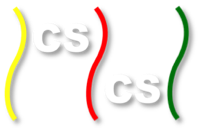Basics of Processes with Python¶
Think about a time you worked with other people on some task. For example, you might have worked with some friends to shovel a driveway or complete a class project. You split the task into pieces, and each person worked at the same time to get the job done more quickly than would be possible by yourself. This is parallelism. In computing, parallelism can be defined as the use of multiple processing units working together to complete some task. There are many different kinds of hardware that can serve as a “processing unit”, but the principle is the same: a task is broken into pieces in some way, and the processing units cooperate on those pieces to get the task done.
Every computing device has a central processing unit (CPU) that handles the running of a program. Have you heard of desktop computers or mobile devices being described as “dual-core” or “quad-core”? This is a reference to the number of processing units available on the CPU of that device. A computer with a dual-core CPU has two cores – two processing units – capable of working at the same time. Similarly, a quad-core CPU has four cores.
The challenge is that these cores don’t get used to their greatest benefit automatically. Programs need to be written in a particular way to make effective use of the available cores. In this course module, we’ll explore the use of the multiprocessing module in Python to write programs that can execute on multiple cores.
Before we dive into programming, let’s consider what a process is. While the details can be rather complex and dependent on many factors, the big picture is simple. We can think of a process as a running program. A process has to keep track of what line in the code will be executed next, and what variable values are set. On a single-core processor, only one process actually runs at a time. This is in contrast to a multicore processor, in which multiple processes can be executed literally at the same time (limited by the number of cores, of course).
Making a Process¶
We are now ready to work with the multiprocessing module itself. Let’s consider the code below. First note that we use from multiprocessing import * to gain access to the multiprocessing module. This will give us access to many useful tools, including the current_process function and the Process class used in this example.
from multiprocessing import *
def sayHi():
print "Hi from process", current_process().pid
def procEx():
print "Hi from process", current_process().pid, "(parent process)"
otherProc = Process(target=sayHi, args=())
otherProc.start()
This code follows a common pattern: a parent process creates one or more child processes to do some task. In this example, suppose we call procEx. The first line in that function prints a simple message about what process is running. This is done by calling the function current_process that is defined in the multiprocessing module. The current_process function returns a Process object representing the currently running process. Every Process object has a public field called pid, which stands for “process identifier”. Thus current_process().pid returns the pid for the currently running process. This is what gets printed.
Proceeding to the next line of the procEx function, observe that the Process constructor is called, passing two arguments by name. The purpose of this constructor call is to create a new Process object to be executed. The target argument specifies what function should be executed when the process under construction is actually started. The args argument is a tuple of the arguments to pass to the target function; since the sayHi target function takes no arguments, args is an empty tuple in this example.
It is important to note that by calling the Process constructor, we have created a Process object, but we have not yet started a new process. That is, the process exists, but is not available to be run yet. The process is actually started with the last line of procEx. The start method is defined in the Process class. It changes the state of the Process object on which it is called, such that the process is made available for execution.
So to summarize, there are two steps to make a child process do some task: A Process object must be created using the constructor, and then started using the start method.
So what does the child process do? It executes the sayHi function, as specified in the target argument of the Process constructor call. Thus it simply prints a message showing its pid. Note we use the same current_process().pid code here as in the parent, but this code will be executed by the child process, not the parent, and so the pid will be different. If you call the procEx method, you should receive output similar to the following:
Hi from process 3988 (parent process)
Hi from process 4828
Of course, your pids will likely be different, since these numbers are arbitrarily assigned by the operating system.
Try the code
Download basic1.py and try the above example on your system.
Making Multiple Processes¶
Let’s extend what we’ve just looked at a little bit with a short exercise. Copy the code from the previous example and modify it to create three processes, each of which says “hi”. Try this on your own now, before reading on.