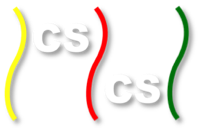Execution Order and Resource Contention¶
In addition to a pid, we also have the option of naming each child process. Any provided name is stored in the public name field defined in the Process class. For example, consider the following code:
def sayHi3(personName):
print "Hi", personName, "from process", current_process().name, "- pid", current_process().pid
def manyGreetings3():
print "Hi from process", current_process().pid, "(parent process)"
personName = "Jimmy"
for i in range(10):
Process(target=sayHi3, args=(personName,), name=str(i)).start()
If we run manyGreetings3, the parent process says “Hi”, and then creates and starts ten child processes. Each child process runs sayHi3, which requires a personName argument, specified in the args parameter of the Process constructor call. We also include one new argument in the Process constructor call: name. This name argument should be a string, and in this example we just use the string representation of the loop index variable i. Thus when a child process executes sayHi3, it has access to the personName given as an argument, and also has access to the name field provided in the call to the Process constructor.
Try to predict what will happen when you run the manyGreetings3 function. Your first guess might be the following (with arbitrary pids, of course):
Hi from process 3988 (main process)
Hi Jimmy from process 0 pid 5164
Hi Jimmy from process 1 pid 5236
Hi Jimmy from process 2 pid 6884
Hi Jimmy from process 3 pid 3652
Hi Jimmy from process 4 pid 1060
Hi Jimmy from process 5 pid 1767
Hi Jimmy from process 6 pid 5812
Hi Jimmy from process 7 pid 4732
Hi Jimmy from process 8 pid 3564
Hi Jimmy from process 9 pid 4332
It’s possible that the processes will print out very nicely and in order like the above, but it’s extremely unlikely. First note that each core of the CPU is a scarce resource, meaning there aren’t typically enough cores for every process to use one whenever it wants. On a quad-core system, for example, up to four processes can execute at once. If there are more than four processes wanting to execute, some will need to wait.
So the operating system maintains a list of waiting processes. When a core becomes available, the operating system chooses another process to execute on that core. But the process created first is not necessarily the next one chosen. That is, just because we create and start the processes in the order 0 through 9 in our program, it doesn’t mean that the operating system will choose them to execute in the order 0 through 9. So, for example, we might expect output like this:
Hi from process 3988 (parent process)
Hi Jimmy from process 8 pid 3564
Hi Jimmy from process 2 pid 6884
Hi Jimmy from process 6 pid 5812
Hi Jimmy from process 0 pid 5164
Hi Jimmy from process 3 pid 3652
Hi Jimmy from process 9 pid 4332
Hi Jimmy from process 4 pid 1060
Hi Jimmy from process 7 pid 4732
Hi Jimmy from process 1 pid 5236
Hi Jimmy from process 5 pid 1767
In fact, any ordering of the child processes’ messages is possible. The only thing we know for certain is that the message from the parent process will show up first, since our code specifies that that should happen before we create any child processes. There are ways to ensure that certain tasks are completed before other tasks, as we’ll see later in this module. But by default, child processes execute in arbitrary order, and parallel programs must be designed with this in mind.
Unfortunately, we still haven’t captured what will likely happen when we run the code given above. Go ahead and run it now and see. Results will vary, but you may see something very garbled up like the following:
Hi from process 3988 (main process)
Hi HJHimmyiHii Jimmy from process 0 -JfJ pid 5164
immyrom process 4 - pid 4332
immy from process from process 7 - pid8 5236- pid
3564
Hi Jimmy from process 1 - pidH 6884
i Jimmy from process 5 - pid 3652
Hi Jimmy from process 5 - pid 1060
Hi Jimmy from process 2 - pid 176
Hi Jimmy from process 3 - pid 5812
Hi Jimmy from process 9 - pid 4732
What’s going on? The first thing to realize is that the CPU cores are not the only scarce resource here. Standard output – where printing occurs – is also scarce. More specifically, standard output is a single shared resource that multiple processes are trying to access at the same time. So the processes have to take turns. As it is, our program is not forcing the processes to take turns in any reasonable way. How can we fix this? We’ll use a lock.
Using a Lock to Control Printing¶
One excellent way to begin our study of locks is by analogy to a concept from the novel by William Golding (or the 1963 and 1990 film adaptations). The novel tells the story of a group of boys shipwrecked on a deserted island with no adult survivors. Before an eventual breakdown into savagery, the boys conduct regular meetings to decide on issues facing the group. The boys quickly realize that, left unchecked, such meetings will be unproductive as multiple boys wish to speak at the same time. Thus a rule is developed: Only the boy that is holding a specially-designated conch shell is allowed to speak. When that boy is finished speaking, he relinquishes the conch so that another boy may speak. Thus order is maintained at the meetings as long as the boys abide by these rules. We can also imagine what would happen if this conch were not used: chaos in meetings as the boys try to shout above each other. (And in fact this does happen in the story.)
It requires only a slight stretch of the events in this novel to make an analogy to the coordination of multiple processes accessing a shared resource, like standard output. In programming terms, each boy is a separate process, having his own things he wishes to say at the meeting. But the air around the meeting is a shared resource - all boys speak into the same space. So there is contention for the shared resource that is this space. Control of this shared resource is handled via the single, special conch shell. The conch shell is a lock – only one boy may hold it at a time. When he releases it, indicating that he is done speaking, some other boy may pick it up. Boys that are waiting to pick up the conch are not allowed to say anything – they just have to wait until whoever has the conch releases it. Of course, several boys may be waiting for the conch at the same time, and only one of them will actually get it next. So some boys might have to continue to wait through multiple speakers.
The following code shows the analogous idea in Python.
def sayHi4(lock, name):
lock.acquire()
print "Hi", name, "from process", current_process().pid
lock.release()
def manyGreetings4():
lock1 = Lock()
print "Hi from process", current_process().pid, "(main process)"
for i in range(10):
Process(target=sayHi4, args=(lock1, "p"+str(i))).start()
At the start of manyGreetings4, the constructor of the Lock class is called, with the resulting object stored in the variable lock1. This single Lock object, along with a distinct name, is passed to each of the child processes. Each child process wants to print something when it executes sayHi4. But print writes to stdout (standard output), a single resource that is shared among all the processes. So when multiple processes all want to print at the same time, their output would be jumbled together were it not for the lock, which ensures that only one process is able to execute its print at a time.
How does the lock accomplish this? Through the use of the acquire and
release methods, both defined in the Lock class. Suppose process
 acquires the lock and begins printing. If processes
acquires the lock and begins printing. If processes  ,
,
 , and
, and  then execute their acquire calls while
then execute their acquire calls while
 has the lock, then
has the lock, then  ,
,  , and
, and  each
must wait. That is, each will block on its acquire call. Once
each
must wait. That is, each will block on its acquire call. Once
 releases the lock, one of the processes blocked on that lock
acquisition will arbitrarily be chosen to acquire the lock and print.
That process will then release the lock so that another blocked process
can proceed, and so on.
releases the lock, one of the processes blocked on that lock
acquisition will arbitrarily be chosen to acquire the lock and print.
That process will then release the lock so that another blocked process
can proceed, and so on.
Note that the lock must be created in the parent process and then passed to each child – this way each child process is referring to the same lock. The alternative, in which each child constructs its own lock, would be analogous to each boy bringing his own conch to a meeting. Clearly this wouldn’t work.
As in the previous example, the order of execution of the processes is still arbitrary. That is, the acquisition of the lock is arbitrary, and so subsequent runs of the code are likely to produce different orderings. It is not necessarily the process that was created first, or that has been waiting the longest, that gets to acquire the lock next.
Try the code
Download manyGreetings4.py and try the above example on your system.
You try it: Digging Holes¶
Let us now try an exercise extending the concept of locks above. Imagine
that you have 10 hole diggers, named  ,
,  ,
,  ,
,
 ,
,  ,
,  ,
,  ,
,  ,
,  , and
, and
 . Think of each of these as a process, and write a function
assignDiggers() that creates 10 processes with these worker names
working on hole 0, 1, 2, ..., 9, respectively. Each one should print a
message about what it’s doing. When you’re done, you should get output
like the following (except that the order will be arbitrary):
. Think of each of these as a process, and write a function
assignDiggers() that creates 10 processes with these worker names
working on hole 0, 1, 2, ..., 9, respectively. Each one should print a
message about what it’s doing. When you’re done, you should get output
like the following (except that the order will be arbitrary):
Hiddy-ho! I'm worker G and today I have to dig hole 6
Hiddy-ho! I'm worker A and today I have to dig hole 0
Hiddy-ho! I'm worker C and today I have to dig hole 2
Hiddy-ho! I'm worker D and today I have to dig hole 3
Hiddy-ho! I'm worker F and today I have to dig hole 5
Hiddy-ho! I'm worker I and today I have to dig hole 8
Hiddy-ho! I'm worker H and today I have to dig hole 7
Hiddy-ho! I'm worker J and today I have to dig hole 9
Hiddy-ho! I'm worker B and today I have to dig hole 1
Hiddy-ho! I'm worker E and today I have to dig hole 4
Try to complete this exercise before moving on.