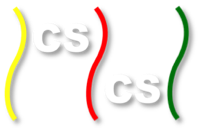Communication¶
In most real-world applications of parallelism, some amount of communication between processes is required. We have already seen one way in which processes can communicate: a parent process can send data to children through the args parameter of the Process constructor. Now we are ready to look at a more flexible means of communication.
The Queue class (pronounced like the letter “Q”) defines a Queue object that a parent can pass to children so that multiple processes have access to it. A queue can be thought of as a collection of data. Any process can put data onto the queue using the put method, and take data off the queue using the get method. Thus one process could do a put, and another a get, in order to transmit data. If a process attempts a get when there is nothing on the queue, then the process will wait (block) on the line of code where the get occurred until some other process does a put on the queue.
Let’s look at this in the following example:
import time
def greet(q):
print "(child process) Waiting for name..."
name = q.get()
print "(child process) Well, hi", name
def sendName():
q = Queue()
p1 = Process(target=greet, args=(q,))
p1.start()
time.sleep(5) # wait for 5 seconds
print "(parent process) Ok, I'll send the name"
q.put("Jimmy")
Note the use of a queue for communication between processes, which in this case is the variable q, which is a Python multiprocessing Queue object. When sendName is run, the following output results:
(child process) Waiting for name...
(parent process) Ok, I'll send the name
(child process) Well, hi Jimmy
At the start of the sendName function, the Queue constructor is called, with the resulting Queue object stored in the variable q. This object is passed to the child process. So the child process is in fact using the same queue as the parent. The child is started, and then the parent does nothing for 5 seconds, via the time.sleep(5) command. In the meantime, since the child has started, the first print in greet is executed, followed by the call to get. The child’s get is a blocking command. This means that the child process will go to sleep until it has a reason to wake up – in this case, that there is something to get off the queue. Since the parent sleeps for 5 seconds, the child ends up blocking for approximately 5 seconds as well. Finally the parent process sends the string “Jimmy”, the child process unblocks and stores “Jimmy” in the variable name, and prints its final message.
Try the code
Download sendName.py and try the above example on your system.
Extended Communication Via a Queue¶
Let’s try some quick practice now that you’ve worked through the previous example. Copy the code above as a basis for greet2 and sendName2. Modify the code so that greet2 expects to receive 5 names, which are sent by sendName2. Each function should accomplish this by sending/receiving one name at a time, in a loop. Spend some time on this before moving on.