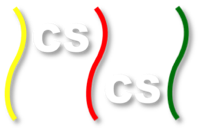Concurrent Data Structures in C++: Web crawler lab¶
In this lab you will complete some code provided to you that will ‘crawl’ the web from a beginning page to a given depth by following every linked page and scraping it for more links to follow. The links found on each page are kept in a data structure until they are processed.
Your goals¶
The goals for this lab are:
- complete and test a web crawler application, which fetches web pages then visits the links contained in those web pages, using STL containers;
- experiment with an example of threads programming, a type of multicore parallel programming;
- to complete a correct multi-threaded web crawler application that uses threaded building block (TBB) containers.
Source Code¶
Still need
The work on this lab requires a “tarball” named cds.tar.gz.
Instructors, please contact us for the complete code.
Packages needed¶
- C++ compiler
- Standard Template Library STL
- CURL library for web access
- Boost library, for threads and mutexes
- Intel’s Threading Building Blocks (TBB)
- Make program
Preparation¶
Copy the tarball into your directory on a multicore linux machine. Then ‘unxip’ and ‘untar’ it like this:
% tar xfz cds.tar.gzThis will create a directory cds that contains the code. Change to that directory.
% cd cds
To Do¶
The directory serial contains several subdirectories, and is organized in a structure suitable for a software project that is capable of growing very large.
Examine the code for this program. Observe the following:
- The source files (.cpp implementation and driver modules) are contained in a subdirectory named src, and the header files (interface modules) are named with .hcc and are stored in a subdirectory named include.
- Some of the state variables in classes within serial are STL containers, as described in a class handout.
- Three classes are defined:
- spider is the main class, with methods for crawling from page to page and for processing each page, and state variables for recording the work to be done (i.e., web addresses or URLs of pages to visit), the finished work (URLs already processes), and a vector of page objects.
- page contains state variables for the URL of a particular web page (as a string) and a vector of URLs found in that web page (which are candidates for future processing). page also contains a method for scanning a web page and filling that vector with URLs that are contained in that page.
- raw_page has helper methods for fetching pages from the web and for delivering the HTML code from a fetched web page.
- The main program is in the file spider_driver.cpp. It obtains two values from the command line, namely the starting URL to crawl from, and the maximum number of URLs to visit (which must be parsed from a string to an integer). Then, the program performs the crawl and prints results.
- The Makefile uses make variables to make it easier to change items such as compilation flags. Source files in the src subdirectory are compiled to produce object (.o) files in the build subdirectory, and those object files are linked to creat an executable named bin/spider.
DO THIS: Write down other observations or comments about the serial code. Feel free to include opinions you may have about the code or its organization.
Comments in spider.cpp indicate that two parts of the code need to be filled in for the crawler program to work. Before actually fillin that code in, we will see if we can compile and run the code successfully.
First, insert output statements in those two locations, to indicate whether those sections of the code are reached. One message might state “processing the page x” where x is the URL of the page being processed, and the other might state “crawling the page x”.
Then cd to the serial directory, and issue a make command in that directory serial. This should compile the code and create an executable bin/spider
Now fill in the missing code for the spider::crawl() method. Notes:
You will have to use appropriate methods for fetching a web page, processing that page, and adding that page to the finished queue, then adding 1 to the variable named processed.
Note: The method for fetching requires a C-style string (null-terminated array of characters) for its argument, but the URL you are crawling is stored in a string object. Use the online documentation for string to look for a method of string that returns a C-style string with the same characters as that string object.
Do you get the expected output, given that spider::process() is still only printing a message?
Finally, complete the implementation of the spider::process() method, compile, and test. Note:
- The method spider::is_image() currently always returns false. In a more sophisticated crawler, this method could examine file extensions in order to determine whether a URL is an image (no need to crawl) or not.
Change directory to the cds/threads directory within your lab1 directory.
% cd ~/lab1/cds/threads
First, look at the sequential program primes.cpp in that directory. It computes a table of primes up to a maximum number, then counts the number of primes produced.
primes.cpp does not use threads, but is an ordinary program with multiple loops.
Then, compile and run the program, using the Makefile provided (make primes). Feel free to experiment. Note: Be prepared to wait...
Now, examine the multi-threaded program threads/primes2.cpp. This program uses the same algorithm for determining primes, but it divides the range 2..MAX up into threadct non-overlapping subranges or “chunks”, and has a separate boost thread determine the primes within each chunk. Observe the following:
The loop for determining primes from 2 to MAX, which was located in main() in the program primes.cpp, has been relocated to a separate function work(). That function has two arguments min and max, and the loop has been modified to check only the subrange min..max instead of the entire range 2..MAX.
Each thread will execute work() as if it were a “main program” for that thread.
pool is an array of pointers to boost threads.
Each boost thread is initialized with a unique subrange of 2..MAX. Threads other than the first and the last receive subranges of length segsize. The first and last subranges are treated specially, to insure that the complete computation covers exactly the range 2..MAX.
To construct a boost thread running work() with arguments a and b, the following constructor call would be used:
thread(boost::bind(work, a, b))
The call above constructs a thread, but that thread doesn’t begin executing until its join() method is called. Thus, there is a separate loop that calls join() for all the threads in the array pool, which starts up all the threads.
Now, compile and run the program threads/primes2.cpp, using the Makefile provided (make primes2). This program takes an optional positive integer argument, for the thread count (default is 1 thread).
You can time how long a program runs at the Linux or Macintosh command line by preceding the command with the word time. For example, the two commands
% time primes % time primes2 4
will report the timing for running both the sequential primes program, and the multi-threaded primes2 program with four threads.
Perform time tests of these two programs, for at least one run of primes, one run of primes2 with one thread, and one run of primes2 with 4 threads. Feel free to experiment further.
Examine the code for the program parallel. Observe the following:
The same four-directory structure is used as for the serial directory in the previous lab.
The header files serial/include/page.hpp and parallel/include/page.hpp are identical. You can use the following diff command to verify this:
$ cd ~/SD/lab1 $ diff serial/include/page.hpp parallel/include/page.hpp
If the diff command finds any differences between its two file arguments, it will report those differences; if there are no differences, diff will print nothing.
DO THIS: Use the diff command to compare raw_page.hpp and spider.hpp for these two versions serial and parallel. Note: The diff program will report differences by printing lines that appear differently in those files. Lines that appear only in the first file argument to diff will be prefixed by <, and lines that appear only in the second file will be prefixed by >.
Here are differences between serial/include/spider.hpp and parallel/include/spider.hpp.
A different selection of #include directives appears in the two files. In particular,
serial/include/spider.hpp includes <queue>, for the STL queue container.
parallel/include/spider.hpp includes three other files instead of <queue>. One refers to a new file atomic_counter.hpp that is part of this program (in the directory parallel/include). The others provide two TBB containers, named tbb::concurrent_queue and tbb::concurrent_vector
TBB stands for Intel Threading Building Blocks, which provides an alternative implementation of some common containers. TBB also provides various parallel algorithms, but we will not use those algorithm features in this lab.
The state variables m_work, m_finished, and m_pages use the TBB container types tbb::concurrent_queue or tbb::concurrent_vector instead of the STL containers std::queue and std::vector.
parallel/include/spider.hpp has two new state variables:
- m_processed, which has type atomic_counter (defined in atomic_counter.hpp)
- m_threadCount of type size_t, which is an integer type
In parallel, one of the constructors for spider has a second argument of type size_t.
There are two new methods, named work() and work_once().
Note: TBB containers are used instead of STL containers because TBB containers are thread safe. This means that multiple threads can safely interact with a TBB container at the same time without causing errors. STL containers are not thread-safe: with STL containers, it is possible for two threads to interact with a container in a way that produces incorrect results.
When the correct behavior of a program depends on timing, we say that program has a race condition. The parallel version of the program uses TBB containers in order to avoid race conditions. (Race conditions are discussed in other CSinParallel modules.)
Likewise, the state variable m_processed has the type atomic_counter instead of int or long because the atomic_counter type is thread-safe, enabling us to avoid a race condition that may arise if multiple threads interact with an integer variable at about the same time.
The files serial/src/spider.cpp and parallel/src/spider.cpp contain the main differences between these programs – the parallel version uses multiple threads. Running diff shows these differences:
- In parallel, one of the constructors for spider has a second argument, to specify the number of threads to use.
- The counter processed is a local variable in spider::crawl in serial. This local variable is replaced by a state variable m_processed in parallel.
- The main work of crawl is moved into a method work() for the multithreaded version parallel, and that version creates threadCount threads to carry that work out. Note that work() has one argument, an integer index of a thread in the array threads[].
- The method spider::process() and the rest of the code in spider.cpp are identical (except for missing code). The comment within process() indicates that the same algorithm can be used for parallel as for serial. Why can the same algorithm be used in the multi-threaded version as in the sequential version?
Fill in the code indicated in two locations for the parallel version of spider.cpp, working from the code you wrote for the serial version, as indicated by comments in the parallel code. Then compile and run your program.
Note: This version of the program requires three command-line arguments: the maximum number of URLs; the number of threads to use (this arg is new); and the starting URL to crawl.
Run the program with multiple threads (say, 4 threads). What do you observe about the run?
You can examine the beginning of the output using the more program, e.g.,
% bin/spider 100 4 www.stolaf.edu | more
Each thread is programmed to print a message such as
Thread 2 finished after processing 29 URLs
when it completes.
You will probably find that a small number of threads processed all of the URLs, and that the other threads finished early without doing any work. How many threads processed URLs in your run? Can you think of a reason why the others finished early without processing any URLs? (Hint: Think about the work queue near the beginning of the program, just as the threads are starting their work.)
To spread the computational work out better among the threads, observe that the method spider::crawl() includes a call to a method work_once() that has been commented out.
/* work_once(); */
Remove those comments, in order to enable that call to work_once(); . This will cause the program to process one web page before beginning multi-thread processing. If that first processed page includes several links, they will be added to the queue m_work, so that several threads can retrieve web pages to process when they first begin.